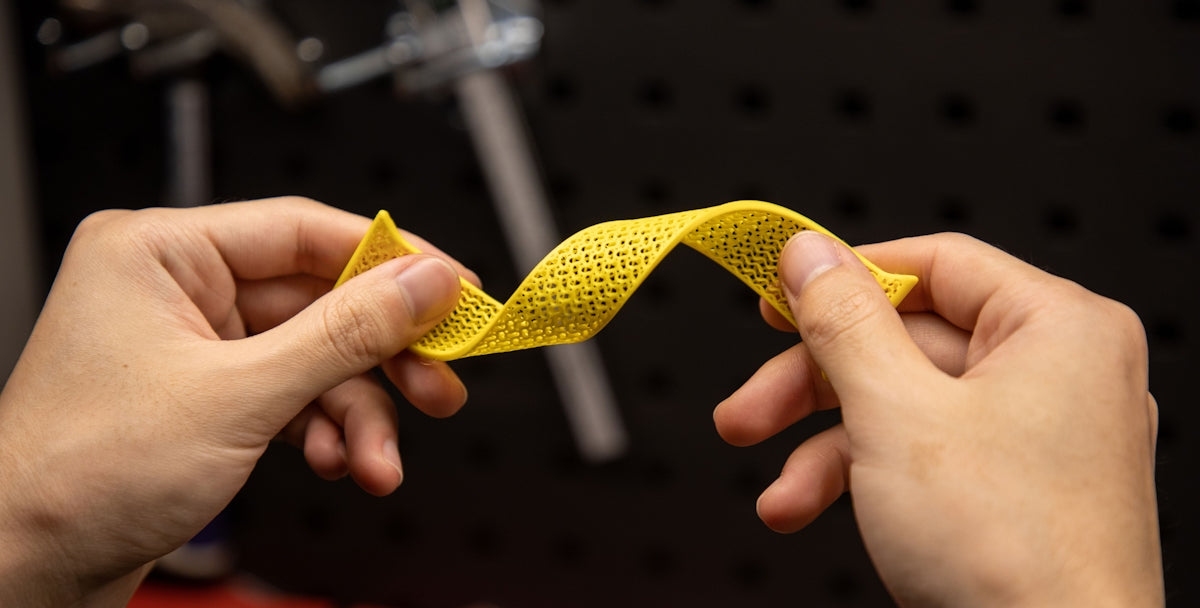3D printing has revolutionized manufacturing, enabling creators to bring their projects to life with precision and ease. However, the journey from digital design to physical object is not always smooth. Quality issues can arise during the printing process, affecting the final product's functionality and aesthetics. This blog post will delve into common 3D printing problems and offer solutions to ensure your creations meet your expectations.
Common Quality Issues and Their Solutions
Layer Shifting
Layer shifting is when the layers of a 3D print deviate from their intended positions, causing misalignment and a defective structure. This issue usually stems from mechanical disruptions such as loose belts, unstable bed movement, or rods out of alignment.
Solution:
- Tighten belts and ensure they are properly tensioned.
- Check the motor and screws for secure placement.
- Adjust the printer's speed settings if necessary.
Warping
Warping occurs when the base of a printed object lifts and curves, leading to an uneven structure. This often happens due to temperature fluctuations, inadequate bed adhesion, or rapid cooling.
Solution:
- Use suitable adhesives or tapes on the bed for better adhesion.
- Maintain consistent ambient temperature and use an enclosure if available.
- Try using a heated bed, and ensure it is adequately calibrated.
Stringing
Stringing appears as thin, string-like wisps that spread across the print's surfaces, often due to filament oozing when the print head moves without extrusion.
Solution:
- Adjust the retraction settings in your slicer software.
- Increase travel speed to reduce the time the nozzle spends between extrusion points.
- Ensure the nozzle temperature is optimized for the specific filament being used.
Over-Extrusion
Over-extrusion results in the deposition of more material than necessary, creating blobs and rough surfaces on the print. This is often due to incorrect extrusion settings or filament diameter inaccuracies.
Solution:
- Verify the filament diameter and update settings in your slicer software.
- Calibrate the extrusion multiplier and flow rate.
- Check the printer's nozzle for any obstructions or damage.
Under-Extrusion
Under-extrusion occurs when insufficient material is extruded, culminating in weak layers and gaps. This can stem from clogged nozzles, insufficient pressure, or extrusion settings that are too low.
Solution:
- Clean the nozzle and replace it if signs of wear or clogging are evident.
- Increase the extrusion multiplier slightly within the slicer software.
- Confirm the extruder's stepper motor and drive gear are functioning well.
Tools to Aid in Troubleshooting
Using quality tools can streamline the troubleshooting process and maintain optimal printer performance. For instance, the Lyman Type prep tools holder may provide general organizational benefits that indirectly aid in resolving and preventing common issues by keeping necessary tools at hand and assisting in the maintenance process.
To explore more about such tools or seek expert advice on improving your 3D printing results, visit WM Prints for resources and community support that can enhance your printing experience.
3D printing is filled with possibilities, but it is not without its set of challenges. By staying informed and prepared, you can tackle these quality issues confidently and continue to create amazing works with your 3D printer.